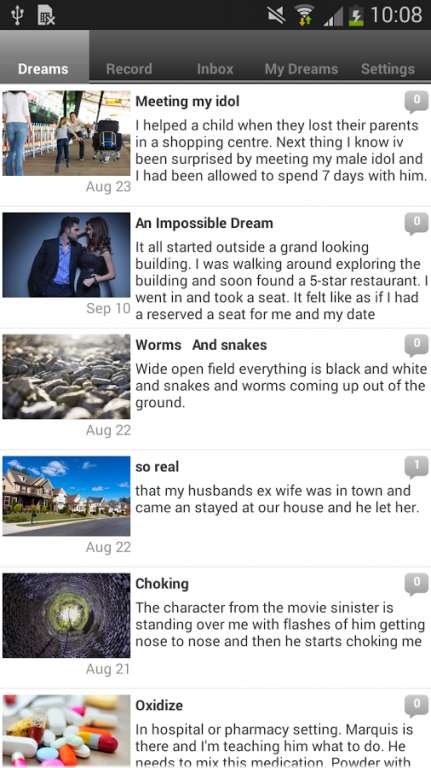Dreams Cloud 2.0.252
Free Version
Publisher Description
Have you ever asked, “What does my dream mean?” and wanted to better understand the meaning behind dream symbols and personal dream interpretation? Then look no further than DreamsCloud!
The DreamsCloud app is the most convenient way to keep a dream journal, where you can easily log and share your dreams, while receiving personalized responses about the meaning of your dreams from the DreamsCloud community. Best of all, it’s FREE, and 100% secure and confidential.
The DreamsCloud app is a personal dream journal - right in the palm of your hand - and so much more! With the app, you can:
• Log your dreams quickly and easily – keep it handy by your bedside to record your dreams as soon as you wake up, or while on the go as you remember additional details!
• Receive professional reflections on the meaning of your dreams, along with community feedback
• Capture everything related to your dreams, including colors that stood out, numbers that appeared, your mood, emotions and relevant key words!
• Safe-keep your dreams forever in a secure, private dream journal -- or create multiple journals
• Share your dreams publicly or anonymously – and read or comment on other people’s public dream posts - or share your dreams privately with friends
• Read and update your past dreams and reflections 24/7 via your app or the DreamsCloud.com website
The DreamsCloud app is the perfect companion for anyone and everyone who is interested in better understanding their dreams, or who wants to remember and make more sense of their dreams. The app provides helpful dream journaling features, dream sharing capabilities and info on dream meanings.
For more info, visit us at www.DreamsCloud.com
About Dreams Cloud
Dreams Cloud is a free app for Android published in the Food & Drink list of apps, part of Home & Hobby.
The company that develops Dreams Cloud is Dreams Book, Inc. The latest version released by its developer is 2.0.252. This app was rated by 1 users of our site and has an average rating of 3.0.
To install Dreams Cloud on your Android device, just click the green Continue To App button above to start the installation process. The app is listed on our website since 2015-09-14 and was downloaded 4 times. We have already checked if the download link is safe, however for your own protection we recommend that you scan the downloaded app with your antivirus. Your antivirus may detect the Dreams Cloud as malware as malware if the download link to com.dreamscloud_dc is broken.
How to install Dreams Cloud on your Android device:
- Click on the Continue To App button on our website. This will redirect you to Google Play.
- Once the Dreams Cloud is shown in the Google Play listing of your Android device, you can start its download and installation. Tap on the Install button located below the search bar and to the right of the app icon.
- A pop-up window with the permissions required by Dreams Cloud will be shown. Click on Accept to continue the process.
- Dreams Cloud will be downloaded onto your device, displaying a progress. Once the download completes, the installation will start and you'll get a notification after the installation is finished.